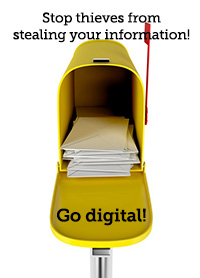Digital Banking
Banking shouldn't get in the way of what you want to do, it should be an easy part of the way you get things done.
Convenience. Whenever, wherever and however you choose.
View highlights >> View online banking demo >>| Online | Mobile | Tablet | |
|---|---|---|---|
| Account balance |  |
 |
 |
| Pay bills |  |
 |
 |
| e-Bills |  |
Coming soon |  |
| Make loan payments |  |
 |
 |
| Transfer funds |  |
 |
 |
| Stop payment |  |
Coming soon |  |
| Remote check deposit | N/A |  |
 |
| View check images |  |
 |
 |
| Custom alerts & notifications |  |
 |
 |
| e-Statements |  |
Coming soon |  |
| Purchase Rewards* |  |
 |
 |
| Money Management |  |
 |
 |
| Contactless Payments* | N/A |  |
 |
*Requires Eagle Bank debit card.
Mobile Banking
View demo >>- Download the app from the Apple® App Store or Google Pay™.
- Sign on with your existing online banking user ID and password.
Important note: Users are locked out after 5 failed login attempts. This count is cumulative regardless of the device being used. Failed login attempts on the Mobile Banking App will also lock users out of Online Banking on a PC.
Tablet Banking
View demo >>Bill Pay
From the cable and phone bills to insurance and mortgage payments, with Bill Pay you can schedule one-time, recurring (auto pay) and future payments and avoid overdue payments.
- Sign on to online banking or the mobile app.
- Navigate to Bill Pay.
- Set up your payees.
- Schedule your payments.
e-Bills
An e-Bill is an electronic copy of your paper bill that you can view anytime from within the Bill Pay service.
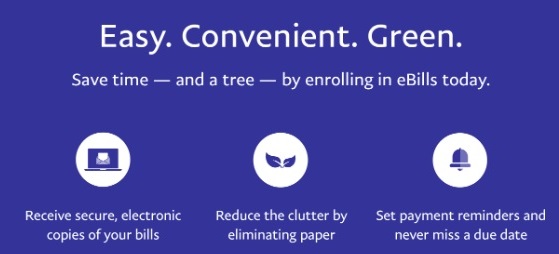
- e-Bills are a secure and convenient way to keep all of your bills in one place.
- You will be notified when an e-Bill arrives and when it is due so you never have a late payment.
- 24 months of payment history and e-Bills are available online for you to view.
- The e-Bill icon will only appear if e-Bill is available for the payee.
Transfer Funds
Using online or mobile banking, you can schedule one-time, recurring or future-dated transfers. It's as easy as set it and forget it.
Demo coming soon.
Remote Check Deposit

No more trips to the bank just to deposit a check. Save time and gas money - just snap a photo of the front and back of the check and you're done!
View demo >>Important to note! You must write for mobile deposit only on the back of the check.
View Checks
- Eliminate the need to contact us to obtain a check image copy.
- Simplify account monitoring with anytime access to check images.
- Better fraud detection by enabling you to view checks as soon as they clear.
- Securely view and print front and back of check in one single image or separate images.
Alerts and Notifications
Custom push and pull alerts and notifications can be set up and delivered by email or text message (SMS).
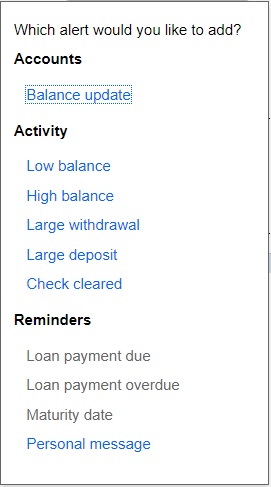
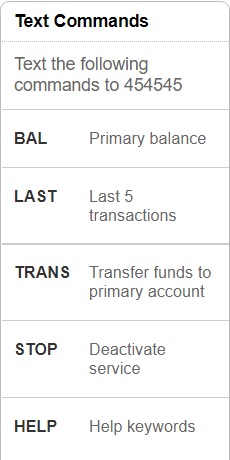
Text message banking registration is an easy and quick three step process.
- Log into online banking
- Click additional services
- Click Mobile Banking and Alerts
Purchase Rewards
This program lets you earn rewards by using your Eagle Bank debit card to purchase merchandise, services and travel. You’ll receive personalized offers to receive rewards on purchases based on your shopping history and spending patterns, and there is no limit to the rewards you can earn. So, the more you use your Eagle Bank debit card, the more offers you can receive and the more rewards you can earn!
- Personalized offers are made securely, as no private information is passed to outside third parties.
- Cash back is automatically deposited each month for the rewards earned the prior month.
Money Management
Take control of your finances. Easily and intuitively learn more about your spending habits, organize your expenses, set up budget and savings goals and more!
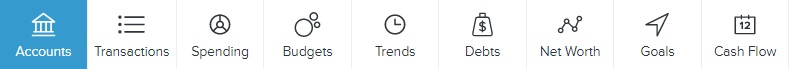
Contactless Payments
- Set-up is a snap.
- Paying is simple.
- Encrypts your card information so your card number is never exposed
- Protects against fraud with 24/7 fraud monitoring
- Mastercard® Zero Liability protection